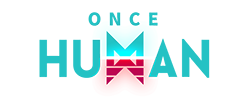These first two posts discuss marking targets and making a target assist macro. Read further down the thread for other macro. For an intro to macros, check out this video: http://www.youtube.com/watch?v=HT3802qihMs
Target assist
I fail at picking a target out of a mass of visual effects with a mouse click. Usually it takes me way too long to get the right target, and sometimes I fall back on tab targeting and then it's only a matter of time until I wipe the party.
So I put a little into testing target assist commands and macros. Thanks Pnub and Hex for helping. (Actually I think they were just trying to stop me from wiping them too.) :)
Focus Target. Unfortunately there's no command to "target focus' target". You can set a focus (Shift+F) and target it (F10), and then assist (T) -- but it's slow.
Assist a specific player. There's an /assist command (/as is the short version), and it works with a few different target types. One caution about assisting the tank: you might pick up a target he's just taunting, not the one the group is supposed to burn down.
/as "character name" - you'd have to update this every time you group with a new main assist. I had trouble getting this to work.
/as - this assists the #2 person in the group. Apparently it's possible to reorder the party frames, so you could always drag the tank/main assist to the #2 position instead of editing the macro for every group.
Target a marked mob. Far faster and more reliable was when the tank marked targets 1, 2, 3, etc. Target marks did amazing things to improve the play of the whole group (especially pug members assigned by the duty finder), too, since anyone can just click the big number over the mob's head to target it. Macro optional!
To target the mob marked with a "1", use this command:
/ta
Change the number in the above command to target 2, 3, etc. This works in a macro, which can be dropped into a hotbar slot and bound to a key. For this past weekend I put the commands for marks 1, 2 & 3 into three separate macros. Worked great -- very fast and reliable.
I also tested a fall-through assist macro in beta 3 phase 5, but it didn't work reliably. For now, separate macros work best.
I hope this is helpful for the other targeting-challenged folks out there!
» Edited on: 2013-07-13 06:20:33
» Edited on: 2013-07-16 17:13:46