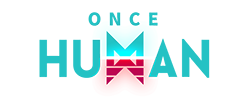Hey guys. Well I just got a new computer and I'm really happy with it. I had the components installed by a professional and then I finished it by installing windows 7 64 bit and installing the drivers. The reason I did the software installations was because he was was really busy and wasn't going to be able to do it for a couple of weeks. He gave me the basics on how to do it and I gave it a shot. The computer runs fantastic. However some times when I start it up it either tries to boot from a disc or it won't load past the first screen which is a Gigabyte screen in which you can choose to go to Bios ect.
If I shut it off and then turn it back on it then loads perfectly. Just seems weird to have to turn on my computer twice just to get it to load up right. Not to mention that I'm worried it's not very healthy for my computer.
After doing some google research I've seen it mentioned that perhaps I need to update my Bios drivers. But they also mention in other posts that updating my Bios drivers can be a bit sketchy. Meaning some times it can actually crash and burn the computer.
Some places suggest getting a driver updater program. Apparently these check all of your computer components to see if they have driver updates. But there is a lot of them out there and to be honest most of them "look" like they could be scams.
I know a lot of you are pretty smart when it comes to this stuff and I trust my family. Any suggestions guys?