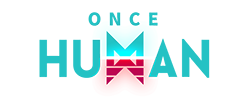I wanted to share with everyone this app I found a few months ago, it is a program for WinXP/Vista/7, Mac & Linux That will automatically adjust you're monitor(s) brightness depending on the time of the day to help reduce the strain on you're eyes.
Initially you may find it difficult to get used to, but if you get past the first 10 minutes it should just all melt away. It is most effective at sundown.
Download:
http://stereopsis.com/flux/
Youtube:
http://www.youtube.com/watch?v=AZ2frwM6se0
» Edited on: 2012-02-25 10:27:23