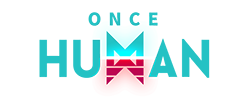For those that may not know you can create a macro to save your current equipment set and load it using a macro. You can also tether this with a specific role.
To do this you must first equip the items you wish to save and use the following command.
/saveequip # # = the number you wish to identify the set.
For example for your first set you will want to use /saveequip 1
Now that you have saved your first equipment set you'll now want to load it.
/loadequip # # = the number of your saved equipment set.
Again for this example we'll be loading equipment set 1 so you'll use /loadequip 1
Now make 2 equipment sets of differing gear examples might be a tank and dps set or healing and dps set. Name them /saveequip 1 and /saveequip 2
Once this is complete access your macro screen by either clicking on the computer icon on your main menu bar or hitting escape and selecting macro. Alternatively you can type /macro to open the macro UI.
Create a new macro and select an icon for the macro. Enter a name (something like Tank, Heal, or DPS is what i use.) Now enter the following commands.
loadequip #
And that is it.
If you want to adjust your macro so it loads your role as well you can just add the following.
loadequip #
role #
Again # = the number of the role and the equipment set number you want tied to it. The roles are numbered 1 - X from left to right on your talent tree.
I hope this helps and happy rifting!