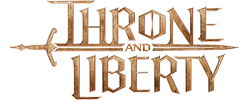I need some beta testers for a script I wrote. It lets you save the currently playing song on Spotify to your library while ingame without missing a beat. This version should work on single monitor setups running at 1920x1080 (and maybe other resolutions... I'm not sure). I have another version that works for multi-display setups. If there's interest for it, I'll share the multi-display version soon.
To run it you need AutoHotKey (https://autohotkey.com/). Once that is installed, download this script to a location of your choosing. Then, right click the file and select Run Script.
Once the script is running you'll see a green icon with an H in your taskbar.
The controls are as follows:
Ctrl+Alt+UpArrow = Save song
Ctrl+Alt+LeftArrow = Previous Track
Ctrl+Alt+RightArrow = Next Track
Ctrl+Alt+DownArrow = Play/Pause
If you have any problems, reply here or message me on discord at Rofii#6147