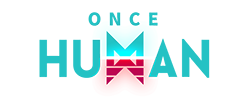When I upgraded to Windows 10, the Elder Scrolls Online launcher would get stuck at "Loading". Here is a link & a quote to the solution on the official site that worked for me: https://help.elderscrollsonline.com/app/answers/detail/a_id/30595
Feel free to sticky this.
Quote:
WHAT DO I DO IF MY ESOTU LAUNCHER IS STUCK ON LOADING AFTER UPGRADING TO WINDOWS 10?
If players find that their ESOTU launcher is stuck on loading while using a Windows 10 machine, they should follow the process below:
- Download the installer for ESOTU by logging into your account athttps://account.elderscrollsonline.com/ and clicking on Download Game.
- In Windows 10, open the Control Panel.
- Click Add/Remove Programs.
- Uninstall Microsoft Visual C++ 2010 x86.
- Uninstall Microsoft Visual C++ 2010 x64.
- Restart the PC.
- Run the downloaded installer install_ESO.exe.
- Select to install both DirectX and VC++ 2010 Redistributable and complete the installation.
- Restart the PC once more and run the game launcher.
The game launcher should now function properly. If players continue to experience issues after completing the above process, they should contact Customer Support: https://help.elderscrollsonline.com/app/ask.