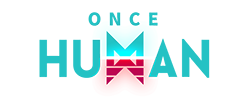How To Change Your Home Campaign In AvA
By: Tricks
There seems to be a lot of confusion on how to do this.
I took pictures and marked them up but was unable to ever get them posted to the guide.
Here is what you have to do:
1. Hit the L button which will bring up the campaign screen.
2. In the upper right hand corner of the pop-up, click on the crossed swords sign.
3. This will bring up your active campaigns window.
4. You should see a small house on your designated HOME campaign. Right click on the campaign you want to move to.
5. This should bring up three options on the bottom of your screen. Home, GUEST, and ALT to exit out of the screen.
6. If you click on the HOME and it is not the end of a campaign, you will be presented with a couple options from another pop-up screen:
Do you want to move now which costs AP (Alliance Points)... I think it was 14,000 AP to change a campaign while the campaigns are still active.
Do you want to move at the end of campaign. This option was a free option for me.
These same steps are used for a guest campaign except you will not be charged APs. You can only change your guest campaign once every 24 hours though so make sure you choose the correct one.
Sorry if this made the confusion worse. Once I finally figure out how to post the pictures, I will redo the guide and make it more visual.